This document contains instructions on installing Radicale on FreeBSD. It is aimed at a simple base install, and does not include reverse proxing or other hardening suitable for direct connection on the Internet.
All configuration in this guide is done as root or sudo root.
Credits to this page for information and configuration file settings.
Installing FreeBSD
For this trial, I used FreeBSD 13.1 with all default settings during the installation process.
Installing Radicale
Configure pkg for us:
pkg update
Install Radicale:
pkg install www/radicale
Edit /usr/local/etc/radicale/config as follows below. Note that below is not the entire configuration file, only the relevant parts edited in the default file.
[server]
# Enable connections from anywhere. Later if putting this
# behind a reverse proxy, you would want to restrict it to
# localhost only.
hosts = 0.0.0.0:5232
[auth]
type = htpasswd
htpasswd_filename = /usr/local/etc/radicale/users
htpasswd_encryption = bcrypt
[rights]
type = owner_only
[storage]
filesystem_folder = /var/db/radicale/collections
Save the file and quit the editor.
Next, install Apache 2.4. We are really only doing this to get htpasswd, other approaches could be used such as py39-htpasswd, but that does not support bcrypt.
pkg install apache24
Next, create the password file and add any required users:
htpasswd -Bc /usr/local/etc/radicale/users firstuser
htpasswd -B /usr/local/etc/radicale/users subsequentuser
And set permissions on it so that the Radicale server can access it, but other logged in users cannot.
chown root:radicale /usr/local/etc/radicale/users
chmod 640 /usr/local/etc/radicale/users
And finally, start it:
sysrc radicale_enable=YES
service radicale start